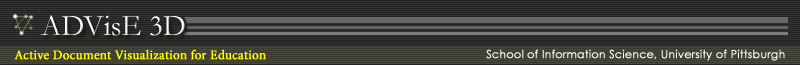FileName |
Main Responsibilty |
Document .java |
Define structure of a document |
DocumentInSpace .java |
Define Structure of a document when is in document space (inherited from Tool's Document Object) |
FastmapModelManager.java |
Implement the methods for SpaceCoordinatorManager |
InputProvider.java |
Get the XML document from the specified path (URL) |
SpaceModel.java |
Hold the entire data used for calculating the new position according to the user input. Also, it supports necessary data to other components. |
XMLParser .java |
Parse the XML document received from the specified path |
Since the "Model Component" needs some kinds of "View Component" to display the document space, other other necessary java classes containing in the "View Component" and "Controller Component" are implemented and listed in the table below. In order to allow other users use this tool online, I made the tool available by implementing the application as a Java Applet where the controller component was already integrated inside.
FileName |
Main Responsibilty |
AppletMenuBar |
Manage about the menu presentation in standalone mode |
AppletSoundList |
Collect sounds used in the system to improve tool interactivity |
AppletSoundLoader |
Load the sound from the package |
Transparency |
Make the image of file icon transparent in the space |
MyFileTransferHandler |
Support the tool usability by allowing user to drag and drop the legal file (txt file and .xml file) |
SpaceDisplay |
Hold all the view components together and manage all the view processes |